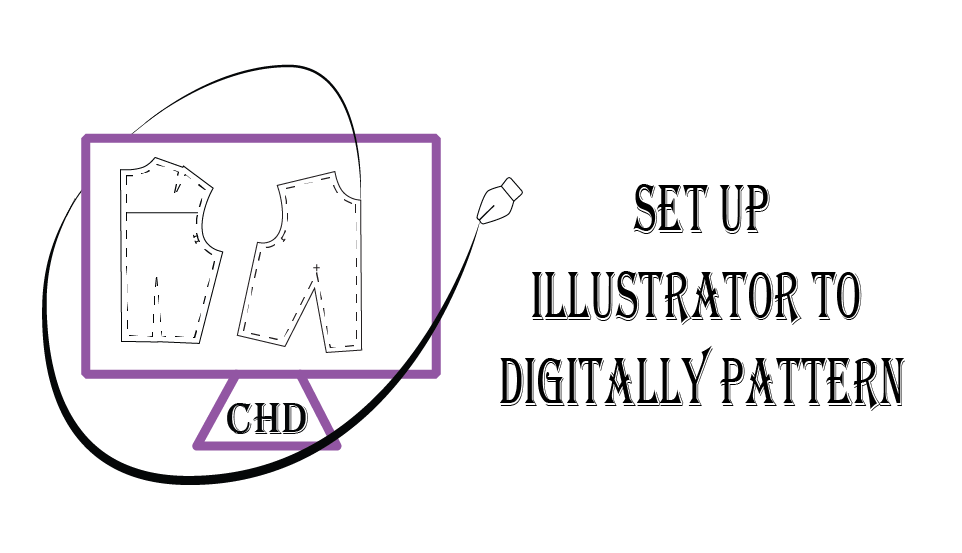Starting a new project
The best thing about Computer Apparel Patterning in Illustrator is the quick and easy process! I love to be able to think of a fun new design outfit and be able to pull out my computer and being create a new pattern!! The process is so quick and easy all I have to do is pull out my computer, save my original sloper as the new project and get patterning. I can also use a pattern that I already made but want to change a few key design aspects, all I have to do is copy-paste or save as under a new name!!
Once you have your new project saved it is time to begin patterning. I always ensure I have my useful key commands and fraction to decimal chart handy while I am patterning. This will help me pattern faster because there is no need to search for the needed tool on the toolbar. You will be able to do the fast selection by hitting the key shortcut!!!
If you want my free Key Commands and Short cuts Garb it here and I will send it your way!!!
Printing
Then comes printing- there is a number of ways you can print your pattern. Since it’s in Adobe Illustrator you can easily print from home! All you have to do is set up a print board and copy-paste the patterns on there. I sometimes cut apart my pattern more precisely if the garment design is really intricate. However, if it is not needed I will print out the pattern fast!!! Digital fashion design for women’s clothing using adobe illustrator – Digital sewing patterns with digital apparel patterning in Adobe Illustrator
Getting Started Computer Apparel Patterning in Illustrator !!!
If you are ready to get started in digital apparel patterns in Adobe Illustrator check out my course on how to Digitally manipulate a half-scale pattern!!! You will be patterning quickly and you will fall in love with digital apparel patterning!!!
Want to see some of the fun garments I have digitally apparel patterned? Check out this fun Lace Closed Shirt or my cold shoulder shirt or this fun Polkadot Dress!!!