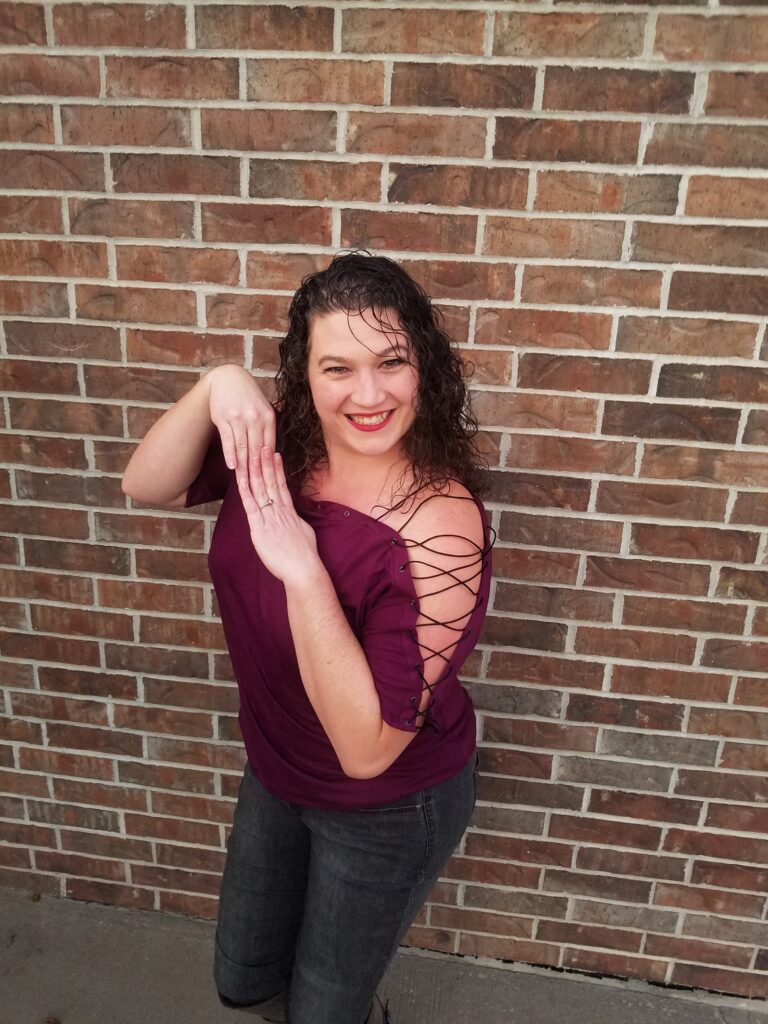I have always preferred shirts that have a fun or unique detail. It can sometimes be very hard to find these type of shirts at a department store. Lucky for me it is easy to alter a pattern in Adobe Illustrator, print it out and put together a fun new shirt together!! Today we will build your own neckline lace-close knit shirt that laces closed across the arm, shoulder, and neck that I previously patterned in Adobe Illustrator.
Gather your materials and tools
- Knit fabric
- Cotton fabric
- Dark grommets (at least 40)
- Lacing (about 6 yards)
- Thread
- Pattern
- Sewing Machine / Serger
- Iron
- Scissors
- Grommeter
- Safety pins
Layout and Cutting the Pattern
We start by washing and drying our fabric in the same way we intend to wash and dry the shirt that we are creating. If you pull the fabric right out of the dryer when it is done you will have very few wrinkles. Give the rest of a fabric a quick press and fold it in half.

Lay out your pattern on the fabric. Make sure that you line up the grain line. I placed the front piece on the fold and will sew two back pieces together. Next I chalked out the pattern. My side seam seam allowance would be 3/8in, my serger stitch width. I planned to self face the grommeted neckline therefore I added 1 1/2 inches to the neckline. Finally I added an inch to the sleeve and bottom hem and cut the three pieces out.
Next I cut out of cotton fabric the neckline stabilizer and added the same amount of seam allowance around the edges.
Building the Garment

First you will need to sew up the center back and press the seam to one side. Do the same with the cotton stabilizer. Next we are going to pin the stabilizer to the top edge of both pattern pieces, front and back. Now we need to combine these two pieces. Some people feel confident enough to move straight to the serger and immediately sew them together. Others need to put a basting stitch along the edge so the two pieces don’t move as they sew. Either way you pick is great way to complete the step.

Next we are going to finish the top edges so that later we can grommet. We want to fully encase the cotton stabilizer as well as the serged edge. This helps provide a clean finished edge. The cotton will provide the stability and strength and help keep the fabric from stretching out too quickly. I always find that ironing it as I pin helps me get a crisp edge I desire.
Once the top edge is finished and top stitiched it is time to move onto the side seams. I line up my edges and again have the choice of either going strait to the serger or first sewing a basting stitch to keep the edges of the fabric accurately lined up. After both side seams are together, serge around the hem of the shirt.

Next I will finish off the hems. I decided to have a turn, turn hem for the finished look. For my turn, turn hem I use the serging stitch as a guide and then pin the hem in place. After both sleeves are pinned I top stitch evenly across. Then I hem the base of the shirt in the same manner.
Grommeting the shirt
Now I get to grommet across both top edges of the shirt. If the marks have worn off from the orginal marking I can quickly lay the pattern ontop and remark the grommet placements. I have a basic grommet tool that helps me achieve the clean final look of each grommet. Always test how the grommet will look with a scrap piece of fabric with the same fabric and stabilization. This will let you get a feel for how the fabric will be reacting to the grommets and any other problems that may come up can hopefully be worked out in this test phase.
First I start by using my all to separate the threads on my marking. The all tool helps cut fewer threads and will help the garment last longer. Next I found that I could not get the grommet through the cotton without an extra small snip therefore I would make a very small snip to get the grommet through. Then I would take the grommet and starting from the right side of the fabric push it through to the wrong side. I found that still some threads would be stubborn and need a little more assistance. So I would take the all to help clear the threads to either side of the grommet. Finally I would take the grommet tool and crimp down the grommet firmly.
Lacing the Shirt

Now it is time to lace up the shirt and try it on! Make sure to leave extra lacing on both side so that you can see different widths of lacing across your shoulders. I found it best to use some safety pins on the inside to hold the lacing at some desired lengths because the lacing liked to end up loose at some parts and very tight in others. Testing out a few different lengths is a great way to help you determine the final look. You do have the option to leave the lace completely free or even so that you tie it in a bow each time. I wanted a little more structure for my shirt so I tacked down the lace on the inside. This maintained how wide or narrow the lace would be across the neckline proving me the exact look I wanted.
Finished pictures of the Neckline Lace-close knit shirt
Did you miss the post where we altered the pattern for the neckline lace-close knit shirt in Adobe Illustrator? Click HERE to see and follow along.