Flat patterning in Illustrator is great because I have the base knit pattern saved. All I have to do is open it and save it as another name and begin patterning. This saves tons of time and is a great place to start. Let’s Flat Pattern a knit Cold Shoulder Shirt in adobe illustrator.
Gather you Materials needed
- Computer
- Measurements
- Printer
- Paper
- Basic Knit Slopper
- Desired Design
Deciding on the design
I sometimes come up with the design of a shirt because of the fabric or design on the fabric. Sometimes I have a design in mind, and I find a fabric that will help the design come to life. This Dino shirt falls into the category of I love cold shoulder tops, and I love Dinosaurs. Why not put them together. There was not that much fabric left on the bolt at the store, so I bought all of the fabric left on the bolt, about 2 yards.

Starting the drafting
I already have my basic block that I know fits me for knit shirts. So I began by saving the artboard under a new name. This way, I will always have the original knit block to go back to as well as a cold shoulder shirt drafting. I love how easy it is to start.
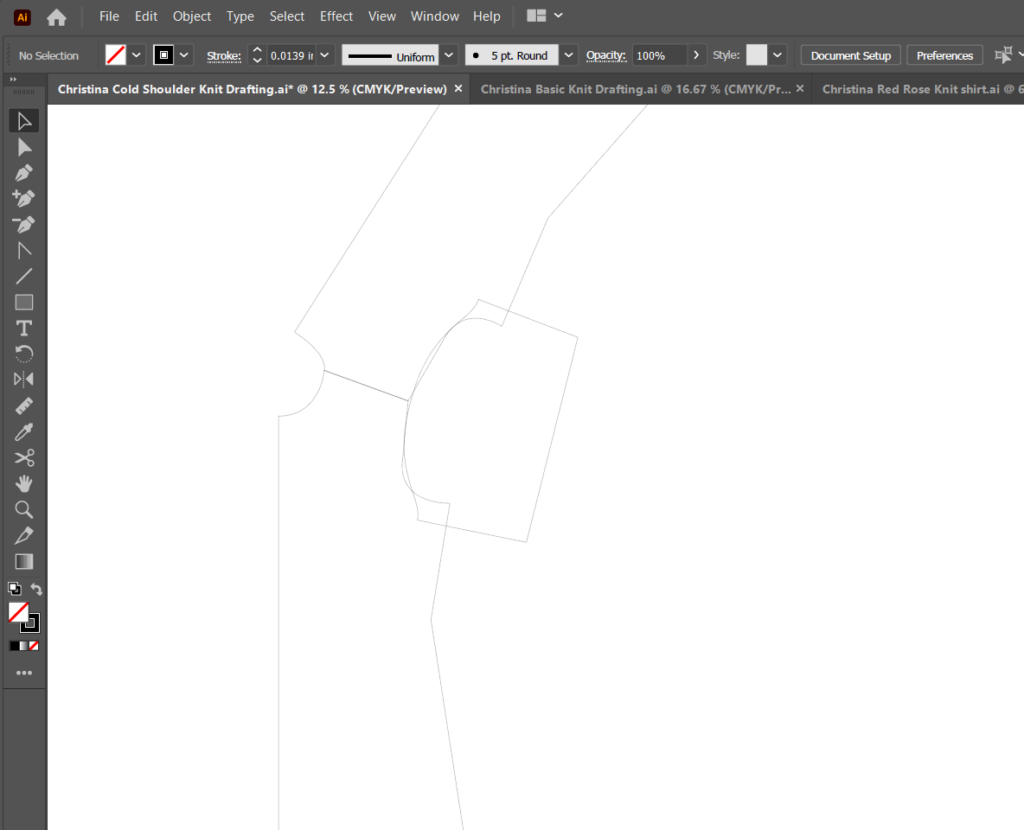
Next, I knew I would not have an armscye seam but have an all-in-one shirt and sleeve. I lined up my shoulder seams and laid my sleeve in place to create the all-in-one shirt.
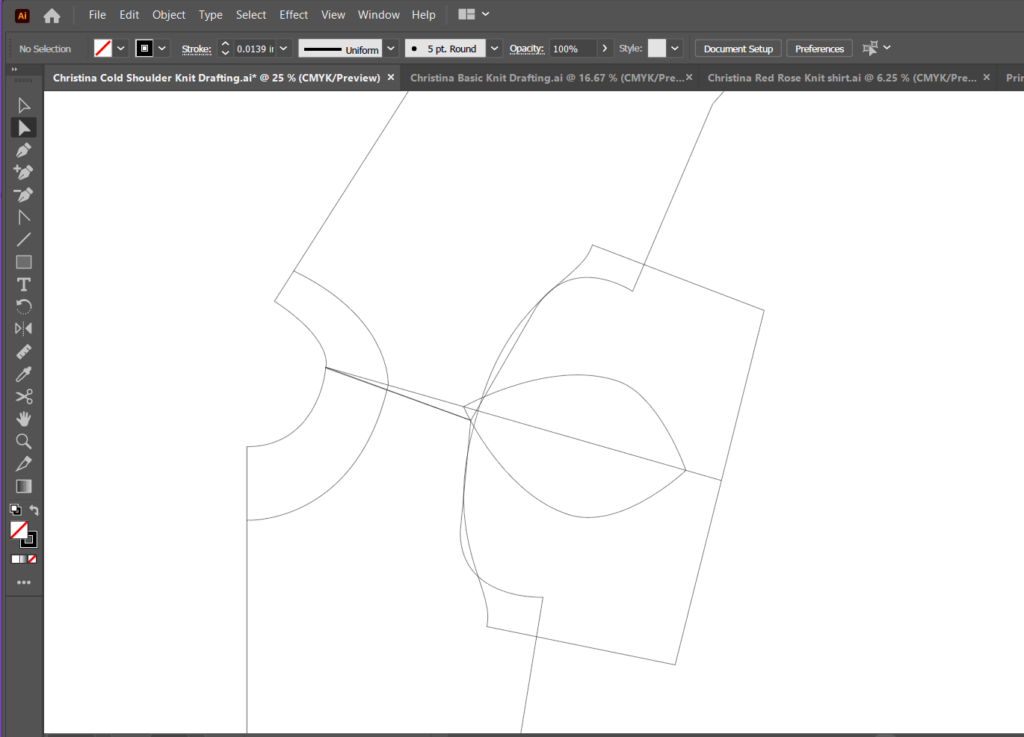
Next, I drew out the design lines I wanted. Starting with the neckline and then moving on to where I imagined the cold shoulder cut out to be placed.
Trace out the Patterns
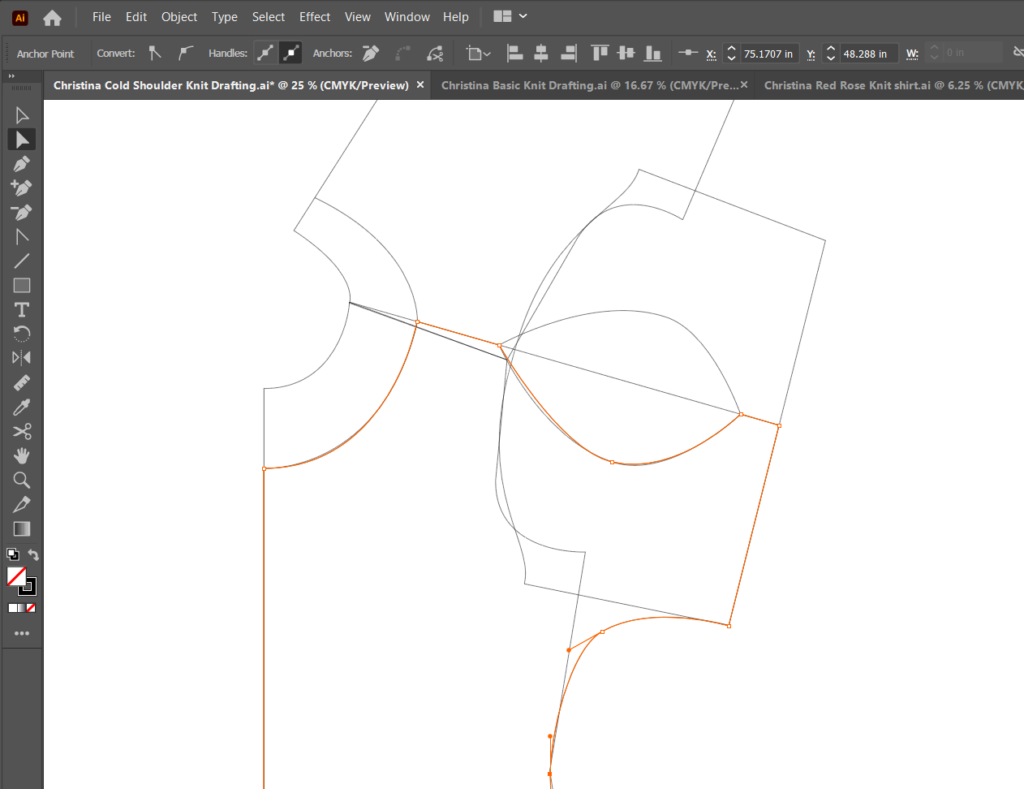
Time to trace the front and back patterns. I always create a new layer for each pattern. That way, they are separate, and then each pattern can be locked and unalterable while dealing with other patterns.
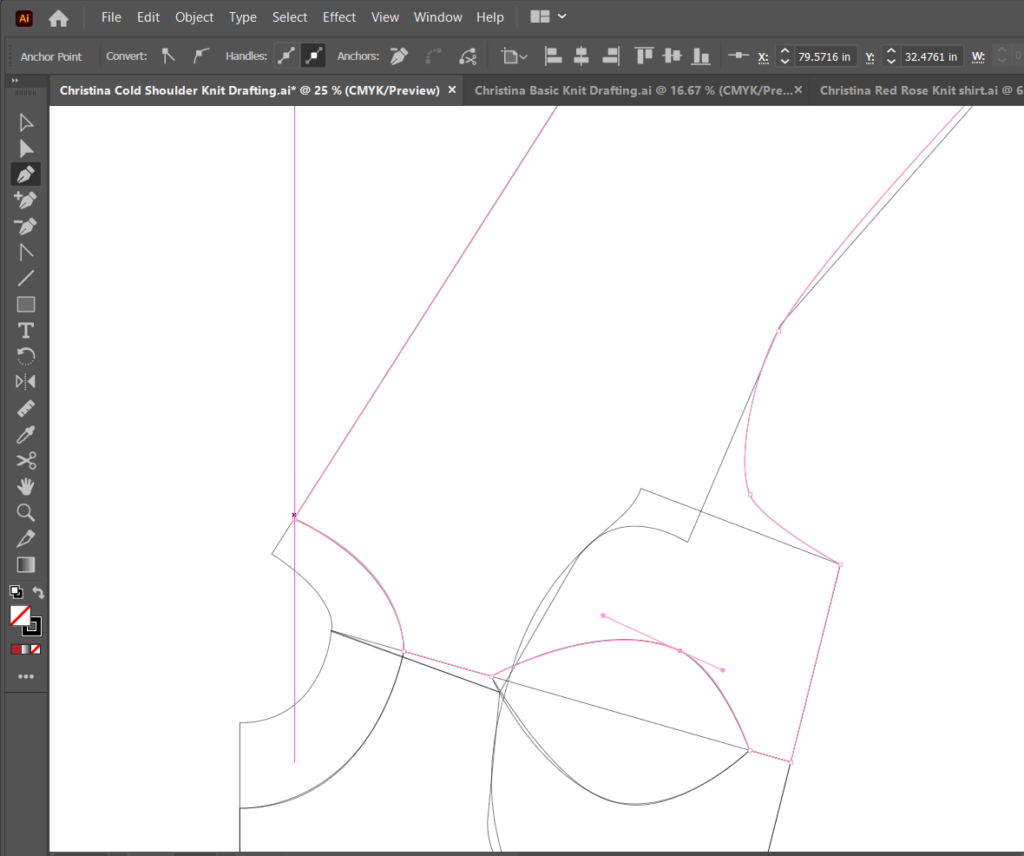
Repeat on the back.
Trueing and Checking the Pattern
It is always important to make sure that the sides’ lengths match so that you don’t have problems when building the garments!
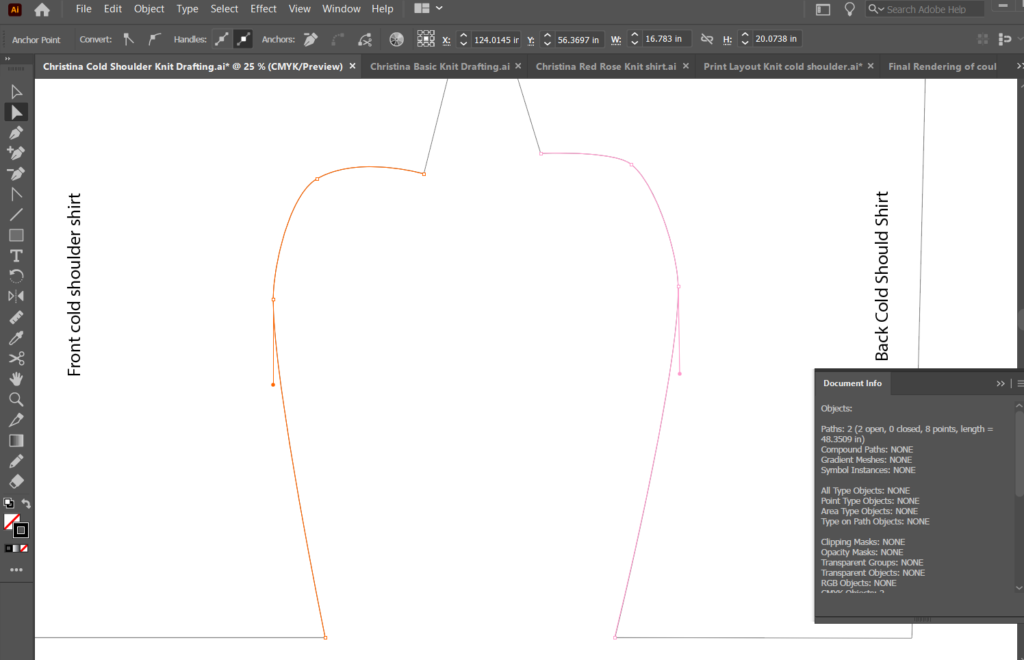
Using the scissors tool, I cut the pattern apart and checked each of the seams’ lengths. Then I make sure to join all the points back together.
Printing Layout and Printing
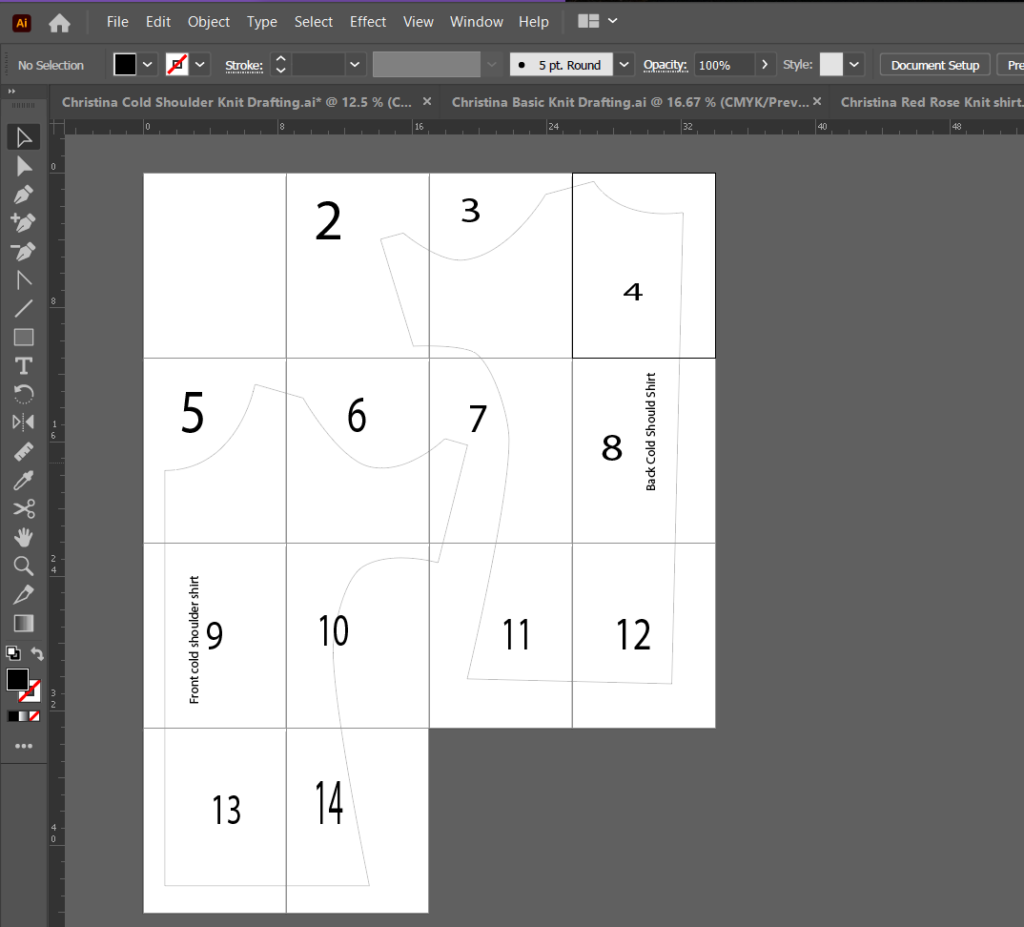
Finally, I open up my printing artboard and copy and paste my two patterns to the boards. I make sure that there are no corners at any intersection. This way, when the printer stops printing so close to the edge of the paper, major points will not be missed on the pattern.
Now that I finished Flat Pattern, a knit Cold Shoulder Shirt, I can print out the pages. Then tape them together using the numbers put onto each page and cut out my patterns. Next comes the fun part of making my new Dinosaur Cold Shoulder Shirt!!! I am SO excited. Make sure to check back soon to find out how to put together this shirt!!!
