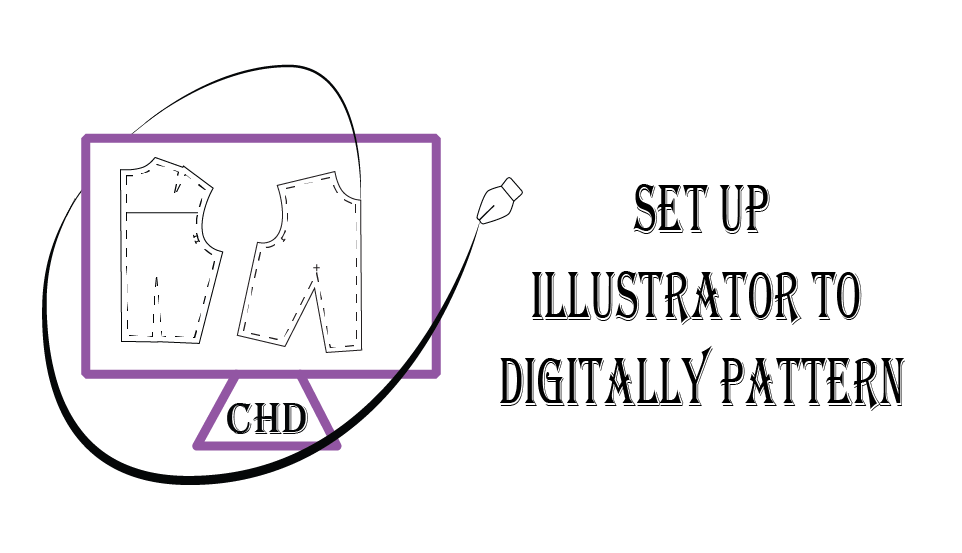Patterning a skirt can be quick and easy in Adobe Illustrator, as I am about to show you. The post will walk through how I quickly patterned my skirt printed it out and began to cut the pattern out of the fashion fabric. Halfway through my designing process, I decided to turn this fun project into a light-up skirt by adding Fairy LEDs!!! But that is for another post.
Gather you materials
- Fabric tape measure
- Pencil
- Computer with Adobe Illustrator downloaded
- Design in mind
- Your measurments
- Basic Pattern Block set
Designing your Pattern for a light-up tulle skirt
I had found this fun purple tulle at a thrift store for only $3 for the entire bolt!!! I had always wanted a basic tulle skirt and decided it was time to make it!!! Halfway through my designing process, I realized it was just too easy to turn this fun project into a light-up skirt by adding Fairy LEDs! But that is for another post. Let’s get patterning this fun skirt!!!
Pattern a light-up tulle skirt
Patterning the Light-up Skirt Front
Take a quick look at this video that will show you how quickly you can draft and alter a sloper or base set pattern. Begin by adding straight lines down from the darts so you know where you will be cutting the hem of the skirt. I do this by selecting the line tool and have it create a line that will end past my hemline. Make sure that the degree is set to go straight down, in my case it is 270. Next cut at the tip of the dart closest to the centerline. Highlight everything that you want to rotate. If you forget to select everything it is easy to undo (ctrl Z) and reselect everything. Select the rotate tool and rotate on the point of the dart closing the dart
. Repeat these steps on the second dart!! Create a new layer. Lock your original layer so that you don’t accidentally click onto it and then retrace your pattern!!!
Patterning the Light-up Skirt Back
Drafting the back of the skirt is very similar to drafting the front. Start by adding straight lines down from the darts so you know where you will be cutting the hem of the skirt. Next cut at the tip of the dart closest to the centerline. Highlight everything that you want to rotate. Select the rotate tool and rotate on the point of the dart closing the dart. Repeat these steps on the second dart!! Move to the layer above where the front of the skirt pattern is drafted. Ensure that the original layer is locked so that you don’t accidentally click onto it and then retrace your pattern!!! Now your Pattern is ready to be placed on a print board and printed out!!!
Patterning Waist Band And Tulle
Patterning the waistband and tulle cut guide is as easy as have Illustrator draft two rectangles. So simple, I love it!!!
The last thing that you will need to do is add seam allowance to the patterns. Move them to a print board and then print them out and you are on your way to creating a magical light-up tulle skirt!!!
Final Pattern Look
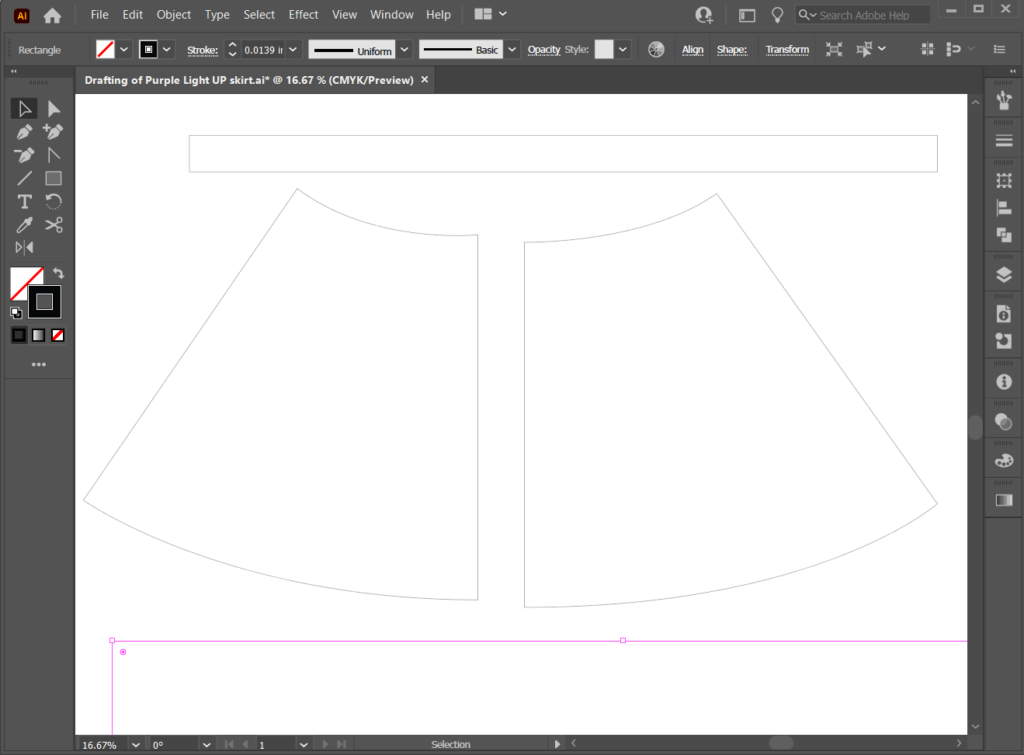
Check out how I put this fun skirt together!!!
Want to begin your own adventure in Digital Apparel Patterning? Enroll now in my course Set up Adobe Illustrator for Apparel Patterning
Enjoyed this project? Make sure to check out some of these other similar projects. See how I patterned a Neckline Lace Closed shirt and how I built the same shirt.