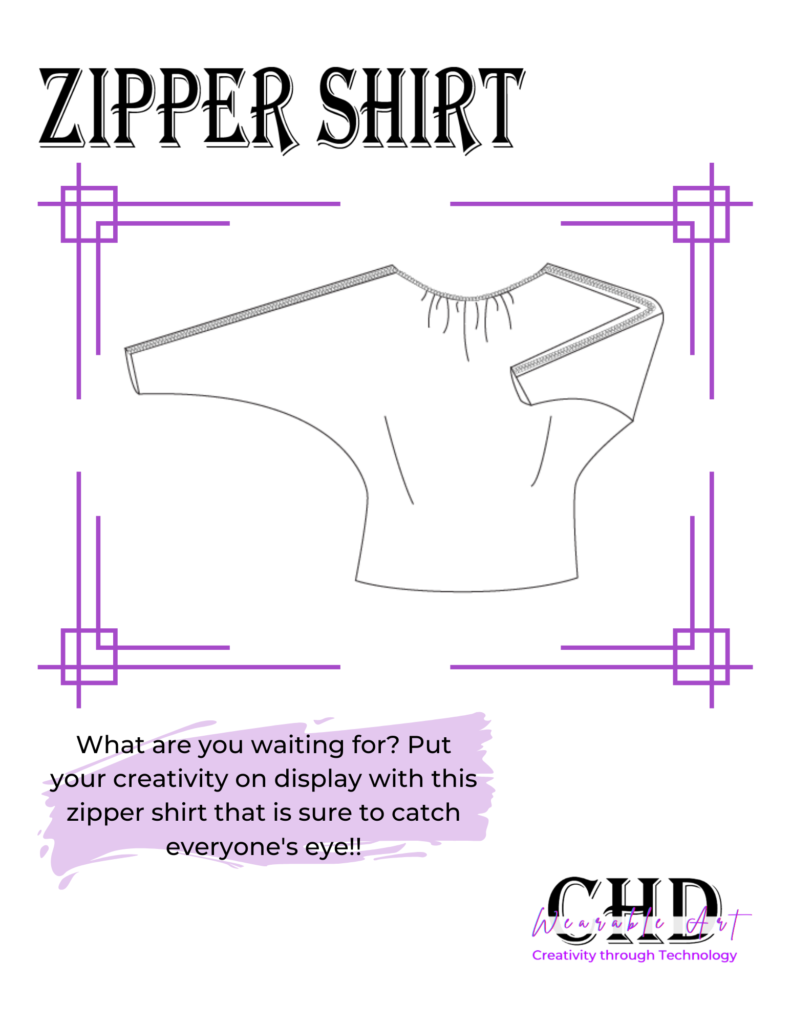If you’re an avid sewer, chances are you’ve come across PDF sewing patterns. These digital patterns are convenient and cost-effective, as they can be downloaded and printed at home. However, to get the most out of your PDF sewing patterns, you need a good projector. A projector can display your patterns on a larger surface, making it easier to follow and trace. Here are 10 things to consider before buying a projector for PDF sewing patterns.
End Goal:
It is important to know what you want your sewing projector to do. Do you only want to project other people or store projector patterns? Or are you looking to create your own patterns on the computer, then project them onto your fabric, and cut out the step of taping so many pages of 8.5X11 pieces of paper together? This is important to know because different sewing projectors will allow you to do different things.
Brightness:
When looking for a projector, brightness is an important factor to consider. For PDF sewing patterns, you need a projector that produces a bright and clear image. A projector with at least 2000 lumens of brightness is recommended. This will ensure that the image is clear and visible, even in a well-lit room.
Resolution:
The resolution of a projector determines the clarity and sharpness of the image. A higher resolution means a sharper and more detailed image. For PDF sewing patterns, a minimum resolution of 1080p is recommended. This will ensure that the lines and text in the pattern are sharp and clear.
Throw Distance:
The throw distance is the distance between the projector and the surface on which the image is displayed. For PDF sewing patterns, you need a projector to display the pattern on a large surface, such as a wall or a sheet of paper. Many projectors have a longer throw distance which might mean you will need to mount the projector on the ceiling and but your pattern on the floor. Not the best for your body ergonomics. However, these projects are often cheaper to buy.
A short-throw projector can project a large image from a short distance. The Epson series is a well know short throw sewing projector. I have no experience with them however I have heard many good reviews.
A new system has come out called Ditto which also looks like will be a short throw sewing projector. This one comes with monthly subscriptions and digital pattern options that can be selected from to customize your pattern. However, I do not believe you can create your own pattern and have them projected through ditto.
Connectivity:
consider the connectivity options of the projector. Look for a projector that can connect to your laptop or smartphone via HDMI or USB. This will make it easier to display your PDF sewing patterns from your digital device. Some projectors also come with built-in Wi-Fi or Bluetooth connectivity, which can make it easier to connect to other devices.
Keystone Correction:
Keystone correction is a feature that helps to correct distorted images when the projector is not placed perpendicular to the surface on which the image is projected. This can be helpful if you plan on using the projector in different locations or on different surfaces.
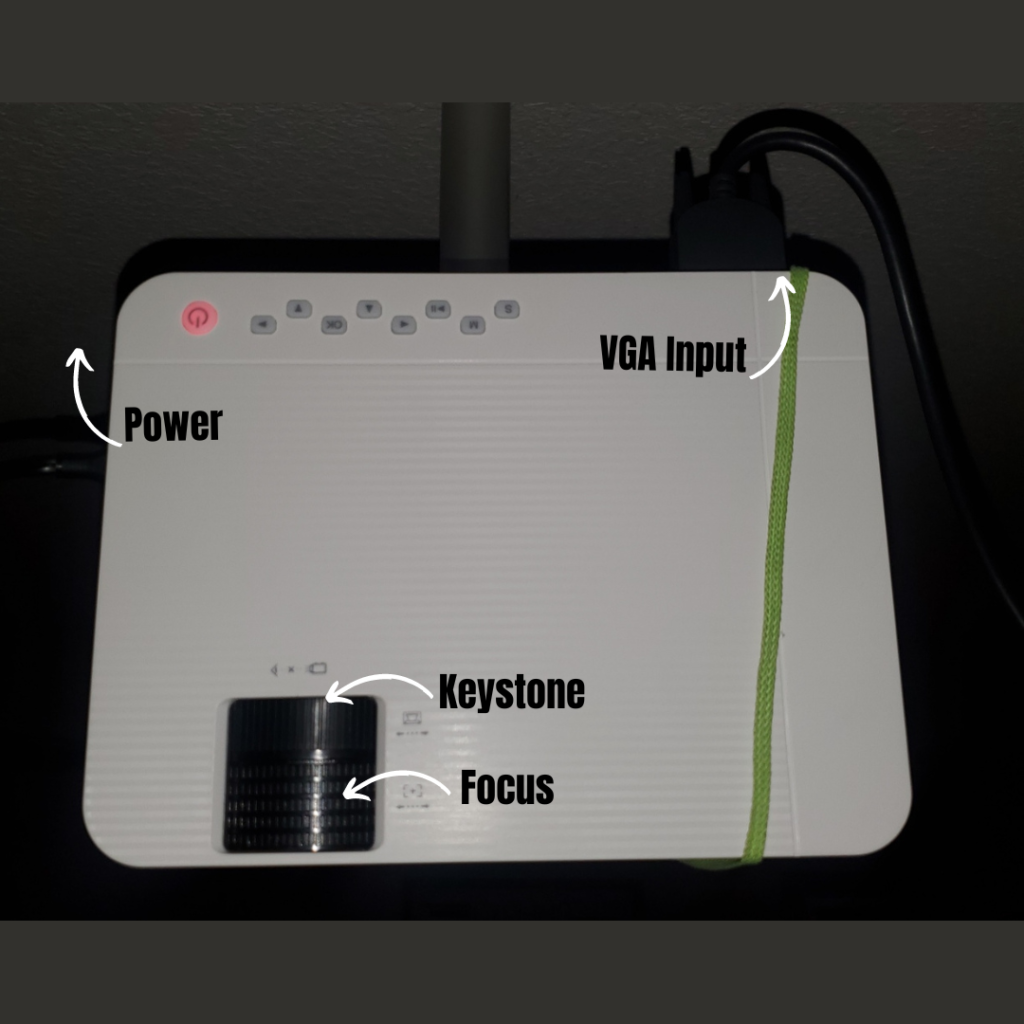
Contrast Ratio:
The contrast ratio is the difference between the darkest and brightest parts of an image. A higher contrast ratio means that the image will have more depth and detail. Look for a projector with a high contrast ratio, especially if you plan on using it in a dimly lit room.
Lamp Life:
The lamp life of a projector refers to how long the lamp can be used before it needs to be replaced. A longer lamp life means that you can use the projector for longer periods without having to replace the lamp. Look for a projector with a lamp life of at least 10,000 hours.
Price:
Consider the price of the projector. Projectors can range in price from a few hundred dollars to several thousand dollars. Determine your budget before purchasing a projector and look for a model that offers the features you need within your budget.
Other tools you will need
Thinking about other tools you will need to purchase to be able to fully use your sewing projector to add to the total cost of buying a sewing projector. For example, many people cut out projected sewing patterns with a rotary cutter and a self-healing mat. However, depending on what you are cutting out, you may have to purchase a large cutting mat to be able to cut out full-scale skirts!! Check out this video for a full look into what tools are needed when using a sewing projector.
Or check out the full blog post here
In conclusion
Buying a projector for PDF sewing patterns requires careful consideration of brightness, resolution, throw distance, portability, and connectivity. By taking these factors into account, you can find a projector that will help you get the most out of your PDF sewing patterns.
Check out this comparison Blog post or if you prefer YouTube Video.
Check out some other fun projects you can project!