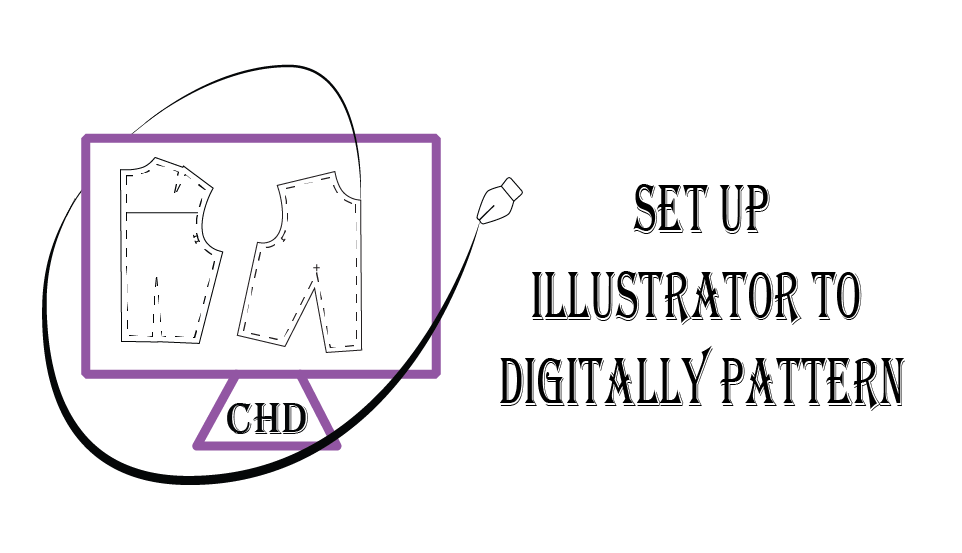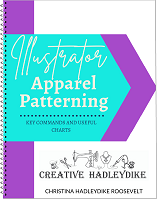Looking to start in the exciting world of digital apparel pattering? In this post, I’ll take you through the simple steps you need to get started! From downloading the software to becoming familiar with the key commands to learning the basics of flat patterning. So what are you waiting for? Start your journey today!
The fast look at the Steps to Digitally apparel pattering
- 1-Download Adobe Illustrator
- 2-Setup the Artboard for Patterning
- 3-Grab the Key commands
- 4-Become Familiar with the Key Commands and how Illustrator is used
- 5-Get a Falt Patterning book to reference when patterning
- 6-Draft/Purchase a Sloper to fit your measurements
- 7-Pick out a design you wish to make
- 8-Flat Pattern your new amazing design into life!!!!
An in-depth look at the Steps
Now that the steps are laid out let’s take a deeper look into each one!!!
1-Download Adobe Illustrator for Digitally Apparel Pattering
First things first you must have downloaded illustrator and set up an account with them to get started!!! Receive 25% off through the code!!!
2-Setup the Artboard for Patterning
Quickly set up an Illustrator Artboard and familiarize yourself with the commonly used tools for apparel patterning!!!
- What tools are most often used in Illustrator Apparel Patterning
- A video on how to set up and save the Drafting board including both sidebars
- A video on how easy it can be to Manipulate a bodice in Adobe Illustrator
3-Grab the Key commands
- Switch between tools immediately by using these Key Commands!! Explore the Key Commands for the commonly used tools when apparel pattering
- Utilize two fractions to decimal charts to seamlessly know the lengths of each line.
- Begin patterning faster when all your measurements are recorded on this personal measurement chart.
This Illustrator Apparel Pattering – Key commands and useful charts will help you become more familiar with Illustrator and also assist you in drafting apparel patterns faster.
4-Become Familiar with the Key Commands and how Illustrator is used
There are a few different ways to go about this!! One way is to grab a half-scale and start manipulating it into different garments. I have a few tutorials you could follow on YouTube!! Get the Half scale for $7 using the code – LETSPATTERN
Another great way is to make shapes in Illustrator and start manipulating them!!! You can watch my Deep Dive into the Illustrator tools used while Flat Patterning on YouTube!!!!
5-Get a Falt Patterning book to reference when patterning
This book is my favorite because of how in-depth it is. However, any flat patterning book will get you going on the right path. You can even check out a Pattern Drafting book from your local library or find a used one in a thrift store!!!
6-Draft/Purchase a Sloper to fit your measurements
Draft your own sloper!!!
Imagine…
Wearing beautiful apparel that fits your body perfectly!!! Think how great it would feel to wear something made with love by you!!!!
With the help of this online course, you will be able to create your own unique garments by flat patterning any design imaginable. You are only limited by the width of the fabric.
It’s time to IGNITE your Creativity and transform imagination into reality.
Purchase a set of sloper!!!
Grab a set of sloper so that you can begin manipulating them in illustrator to create your own amazing patterns!!! It is a great place to begin digital apparel pattering!!!
Coming End of June!!!
7-Pick out a design you wish to make
I always find it best to have a design you are going to make. I would recommend for it to be not too complicated however one you would still be very interested in creating!!! This way to are patterning for a purpose and end goal not only to learn.

8-Flat Pattern your new amazing design into life!!!!
Join the Facebook group Wearable Art Creativity through Technology for some helpful tips and tricks!!! And ….it is time to create that amazing garment you created!!! Grab your book and let’s start digital apparel pattering!!!
Check out some of the designs I have made in Illustrator line this fun Cold Shoulder Shirt or my Lace closed shirt!!! The possibilities are endless!!!